#odoo advanced search
Explore tagged Tumblr posts
Text
Odoo Advanced Search | Odoo16
Odoo Advanced Search Application is a user-friendly tool that enhances search capabilities in the Odoo ERP system. It offers customizable filters, advanced search options, and seamless integration with multiple modules. Retrieve relevant data efficiently, and improve overall data management.
Synodica Solution, an officially Certified Odoo Partner, offers a range of services including Odoo erp development, odoo erp customization, odoo erp migration, odoo erp implementation, odoo erp support and odoo training. We are Odoo consultant and developers offering 360 degree Odoo ERP solutions to grow your business.
youtube
#web developers#web development#technology#odoo apps#odoo advanced search#odoo list view manager#odoo ERP implementation company#Odoo Support Services#odoo data migration#Odoo customization Implementation#odoo development#Youtube
1 note
·
View note
Text
Step-by-Step Guide to Setting Up Odoo Learning Management System (LMS)
Odoo offers a powerful eLearning module that allows businesses, educators, and trainers to manage courses, lessons, quizzes, and certifications in one place. Whether you're setting up a training portal for employees or an online academy for learners, Odoo makes it easy to organize and deliver high-quality content. This step-by-step guide will walk you through how to set up your Odoo Learning Management System.
Step 1: Install the eLearning Module
To begin, you need to install the eLearning app in Odoo:
Log in to your Odoo backend with administrator rights.
Go to the Apps module.
Search for eLearning or a Learning Management System.
Click Install on the eLearning module.
Once installed, you will see a new menu called eLearning or Courses on your dashboard.
Step 2: Create a Course
After installing the module, the next step is to create your first course:
Navigate to the eLearning app.
Click Create to add a new course.
Fill in the basic course details:
Title: Name of your course.
Responsible: Assign a person or department.
Description: Write an overview of what the course covers.
Tags: Add categories to group similar courses.
Turn on or off features like Forums, Quizzes, and Certifications as needed.
Once done, click Save.
Step 3: Add Course Content (Lessons)
Courses in Odoo are structured with lessons or content blocks. Here's how to add them:
Open the course you created.
Scroll down to the Content tab.
Click Add Content.
Choose the type of content:
Document (PDF, Word files)
Video (YouTube or upload)
Quiz
Web Page (HTML content)
Enter a title, upload your content, and add any notes or instructions.
You can reorder lessons using drag and drop to match your preferred sequence.
Step 4: Create Quizzes
Quizzes help reinforce learning. To create one:
Go to the Content section of a course.
Click Add Content and select Quiz.
Name the quiz and add a short introduction if needed.
In the Questions tab, click Add a Question.
Choose question type:
Multiple choice
Single choice
Text input
Add answers and mark the correct one(s).
Quizzes can be scored, and you can define passing criteria.
Step 5: Set Up Certification (Optional)
You can provide certificates for course completion:
In the course form, enable the Certification option.
Define the criteria (e.g., complete all lessons or pass the final quiz).
Choose a certification template or create your own.
Certificates will be auto-generated and available for download in the learner's portal.
Step 6: Assign Courses to Users
You can assign users manually or allow them to enrol via the website.
Manual Assignment:
Go to the course.
Under the Participants tab, click Add.
Select users from the list.
Public Access:
Make the course Published.
Set the course as Free or Paid.
Share the link with users or embed it on your site.
Step 7: View Learner's Progress
Track how learners are engaging with your courses:
Go to the eLearning dashboard.
Click on Reports.
View:
Course completions
Quiz scores
Certification status
Time spent on lessons
You can also export reports in Excel or PDF for sharing.
Step 8: Customize the Learning Portal
Odoo allows customization of the portal interface:
Go to Website > eLearning.
Use Odoo's website builder tools to:
Customize fonts, colours, and banners
Organize course listings by categories
Add filters and search options
You can also add a blog, testimonials, or FAQ section to support learners.
Step 9: Enable Email Notifications
Keep learners informed with automated notifications:
Use Automated Actions or Marketing Automation to:
Send welcome emails
Notify learners of new content
Remind about upcoming quizzes or deadlines
Set the conditions and templates for each scenario.
Step 10: Monitor and Improve
After setup, continue improving your LMS:
Collect feedback using forms or surveys.
Analyze popular courses and content.
Update lessons regularly based on learner performance.
Offer new certifications or advanced training.
Conclusion
Odoo Learning Management System is a flexible and user-friendly tool to train employees, teach students, or deliver professional courses. With features like quizzes, certificates, progress tracking, and detailed reporting, you can build a complete learning platform that fits your business needs. Follow these steps to get started and make learning accessible, engaging, and effective for everyone involved.
#odoo learning#odoo learning software#odoo learning software management#Odoo eLearning management software#odoo#odoo app#odoo erp
1 note
·
View note
Text
Real Estate CRM Development Services

Unleash the power of a tailored CRM for estate agents and elevate your real estate business.
Transform your real estate business with a dedicated CRM designed for estate agents. Streamline your operations, manage leads, and nurture client relationships with ease. From tracking property listings and appointments to automating follow-ups, a specialized CRM empowers you to stay organized and maximize your efficiency.
Utilize advanced search and filtering options to match clients with their dream homes quickly. With integrated communication tools, you can seamlessly engage with clients and provide exceptional customer service. Take your real estate business to new heights with a CRM that understands your unique needs.
Visit our website : https://www.candidroot.com/odoo-development
#real estate#crm#real estate crm#crm software#crm development#odoo crm#erp#erpsoftware#erp system#odoo#crm solutions
0 notes
Text
Odoo 18 ERP: The Next-Level Business Management Solution
The most recent version of the open-source enterprise resource planning (ERP) system, Odoo 18, offers notable enhancements in automation, analytics driven by artificial intelligence, and smooth interaction across many business processes. With a better user experience, more productivity, and AI-powered insights, Odoo 18 is poised to revolutionize how businesses operate.
Confianz Global Inc. is an Odoo ERP implementation specialist that makes sure companies get the most out of their ERP system. Let's examine Odoo 18's main features in greater detail.
Key Features of Odoo 18 ERP
Marketing Automation: Smarter Campaigns with AI
Odoo 18 leverages artificial intelligence (AI) in its Marketing Automation module, helping businesses create personalized campaigns based on customer behavior. The AI-powered system enables:
Automated customer segmentation
Real-time performance analytics
Smart email follow-ups and campaign optimizations
2. Advanced Project Management
Odoo 18 enhances Project Management by improving collaboration and task tracking. Key improvements include:
Customizable Gantt and Kanban views
Real-time project tracking with automatic updates
Better resource allocation for improved efficiency
3. Human Resources: Full Employee Lifecycle Management
The HR module in Odoo 18 streamlines workforce management with:
Improved recruitment and onboarding process
Automated payroll and performance tracking
AI-driven employee shift planning
4. AI-Powered E-commerce & Website Builder
Businesses can now create engaging online stores and websites with:
AI-generated website design suggestions
Multi-language support for a global audience
Real-time inventory updates and multiple payment gateways
5. Unified Point of Sale (POS) System
The POS system in Odoo 18 enhances retail and sales operations by:
Integrating online and offline transactions
Supporting multiple payment methods, including split payments
Syncing with inventory and CRM for accurate stock tracking
6. Manufacturing: Smarter Production Planning
The Manufacturing module in Odoo 18 improves production workflows with:
Automated material replenishment
AI-powered production scheduling
Quality control enhancements for reduced downtime
7. Sales & CRM: Better Lead Management
The CRM and Sales module in Odoo 18 helps sales teams close deals faster with:
AI-driven lead scoring and prioritization
Real-time data insights for accurate forecasting
Faster quote-to-order conversion process
8. Helpdesk & Customer Support
The Helpdesk module ensures better customer service and retention by:
AI-powered ticket recommendations for quicker resolution
Full customer history access for personalized support
Automated chatbot responses to handle FAQs
9. Secure Document Management
Odoo 18 improves Document Management by providing:
Centralized file storage with secure access
AI-driven search and categorization
Seamless integration with other Odoo apps
10. Marketing & Multi-Platform Communication
Social Media Integration: A new "Spilled per media" button enables businesses to distribute content across Facebook, Twitter, and LinkedIn with tailored messaging per platform.
Marketing Cards: This new feature allows businesses to create customized marketing workflows, helping them optimize customer engagement across multiple channels.
Why Upgrade to Odoo 18?
With its improved UI, automation capabilities, and compliance features, Odoo 18 is designed to help businesses streamline operations, reduce errors, and improve decision-making. Whether you're in manufacturing, retail, or finance, these enhancements will help you stay competitive.
At Confianz Global Inc., we specialize in Odoo ERP implementation, customization, and migration. If you're looking to upgrade to Odoo 18 or need assistance with your ERP needs, get in touch with us today!
Why Choose Confianz Global Inc. for Odoo 18 Implementation?
At Confianz Global Inc., we provide expert Odoo ERP services, ensuring a seamless implementation tailored to your business needs. Our services include: ✅ Custom Odoo 18 development and configuration ✅ Data migration and integration with existing systems ✅ Training and support for a smooth transition ✅ Performance optimization and ongoing maintenance
Odoo 18 is a game-changer for businesses looking to boost efficiency, automate workflows, and enhance customer experiences. Contact Confianz Global Inc. today to leverage the power of Odoo 18 for your business!
0 notes
Text
Revolutionize Your Production with Cutting-Edge Manufacturing ERP Software

The manufacturing industry is evolving at lightning speed, and staying ahead demands more than just hard work—it requires smart solutions. Manufacturing ERP software is the game-changer your business needs to streamline operations, cut costs, and deliver excellence like never before.
What Is Manufacturing ERP Software?
ERP for manufacturing industry is a comprehensive solution that integrates your production planning, inventory management, supply chain coordination, and financial tracking into one seamless system. It’s designed to enhance efficiency, improve decision-making, and drive growth for small and medium manufacturers and large enterprises alike.
Unmatched Features of Manufacturing ERP Software
Smart Production Scheduling: Maximize efficiency with automated workflows and precise scheduling.
Advanced Inventory Management: Stay on top of raw material levels, reduce waste, and avoid stockouts.
Streamlined Supply Chain Management: Optimize supplier relationships and ensure on-time delivery.
Integrated Quality Control: Deliver consistent, high-quality products with ease.
Real-Time Data Insights: Make faster, smarter decisions with accurate analytics provided by cloud-based ERP systems.
Why Your Business Needs Manufacturing ERP Software
Accelerated Production: Reduce downtime with streamlined processes and automated systems.
Cost Optimization: Save money by minimizing errors, waste, and inefficiencies.
Scalability: Grow without limits—ERP software scales effortlessly with your operations.
Enhanced Collaboration: Connect departments for seamless communication and unified goals.
Future-Ready: Stay competitive with tools designed to adapt to industry advancements.
Whether you’re searching for the best ERP for small and medium manufacturers or a scalable solution for a larger enterprise, investing in a top-tier ERP system is the key to success.
Key Benefits That Set You Apart
Shorter lead times and faster time-to-market.
Improved compliance with regulatory standards.
Enhanced customer satisfaction through reliable delivery.
Take the Leap Toward Excellence!
Don’t let outdated systems hold your business back. It’s time to embrace the future of manufacturing with ERP software that transforms every aspect of your operations.
Ready to revolutionize your production? Contact us today for a free odoo demo and personalized consultation!
0 notes
Text
Who is the best Odoo Implementation experts in India?
In today’s digital era, businesses across various industries are adopting advanced ERP solutions to streamline their operations, boost productivity, and gain a competitive edge. Among the leading ERP solutions available, Odoo stands out for its versatility, scalability, and open-source nature. However, to fully leverage Odoo’s potential, businesses need the expertise of seasoned Odoo implementation specialists. When searching for the best Odoo implementation experts in India, one name that consistently comes to the forefront is Entrivis Tech Pvt Ltd.
In this blog, we’ll explore what makes Entrivis Tech Pvt Ltd the top choice for Odoo implementation in India and why choosing the right implementation partner is crucial for your business’s success.
What Is Odoo Implementation?
Odoo is an all-in-one business management software that offers a suite of applications for operations like inventory management, sales, CRM, accounting, HR, and more. However, simply having Odoo isn’t enough. Odoo implementation refers to the process of configuring and customizing the Odoo ERP to align with a company’s specific requirements and workflows.
A successful Odoo implementation involves:
Requirement analysis to understand the business needs.
Customization of Odoo modules to fit the business model.
Integration with third-party software and tools.
Data migration from legacy systems.
Training employees to use the new system effectively.
Ongoing support to ensure the smooth functioning of the system post-implementation.
Entrivis Tech Pvt Ltd excels in every aspect of the Odoo implementation process, ensuring businesses not only adopt Odoo but also make the most out of it.
Why Entrivis Tech Pvt Ltd Is the Best Odoo Implementation Expert in India
1. Certified Odoo Expertise
Entrivis Tech Pvt Ltd is a certified Odoo partner with deep technical expertise in Odoo implementation, development, and support. As certified partners, Entrivis Tech adheres to Odoo’s strict quality standards and best practices, ensuring that each implementation is executed with precision.
The company’s team of experts is highly skilled in configuring Odoo for a range of industries, ensuring that the ERP system meets the specific needs of your business. Whether you are in manufacturing, retail, e-commerce, or services, Entrivis Tech tailors Odoo to fit your unique processes.
2. Industry-Specific Solutions
Every industry has its own operational complexities and challenges. A one-size-fits-all approach to ERP doesn’t work. Entrivis Tech understands this and provides industry-specific Odoo solutions for various sectors such as:
Manufacturing: Optimize your production processes with Odoo’s MRP (Manufacturing Resource Planning) features.
Retail: Manage your supply chain, inventory, and sales efficiently with custom Odoo retail solutions.
E-commerce: Integrate your online store seamlessly with your ERP for a smooth, end-to-end e-commerce operation.
Service Industry: Handle service delivery, invoicing, and customer relationship management with ease.
Entrivis Tech’s ability to offer tailored solutions to these industries makes them a leading Odoo implementation expert in India.
3. End-to-End Odoo Services
Entrivis Tech provides end-to-end Odoo services that cover every aspect of ERP implementation, including:
Consultation: Conducting a detailed analysis of your business needs and determining how Odoo can best serve those needs.
Customization: Developing custom modules and workflows that align with your unique requirements.
Integration: Connecting Odoo with other systems like payment gateways, e-commerce platforms, and third-party applications to create a seamless business environment.
Training & Support: Providing thorough training for your team and ongoing support to resolve any issues and ensure continuous improvement.
This comprehensive approach ensures that you are fully equipped to maximize the benefits of Odoo.
4. Proven Track Record
Entrivis Tech Pvt Ltd has an impressive track record of successful Odoo implementations for businesses across India. They have helped companies of all sizes, from small startups to large enterprises, streamline their operations and unlock their potential using Odoo ERP.
Client testimonials and case studies show how Entrivis Tech’s expert Odoo implementations have helped businesses improve productivity, reduce operational costs, and achieve sustainable growth.
5. Affordable and Scalable Solutions
ERP implementations can often come with a hefty price tag. However, Entrivis Tech focuses on providing cost-effective Odoo implementation services that cater to businesses with different budgets. Odoo’s modular structure allows businesses to implement only the essential modules initially and scale up as needed, ensuring you only pay for what you use.
This scalability makes Odoo the perfect solution for businesses that plan to grow, and Entrivis Tech ensures that your ERP system grows with you.
6. Post-Implementation Support
One of the critical factors that set Entrivis Tech apart from other Odoo partners is their commitment to ongoing support after the implementation phase. The team ensures that your Odoo ERP system operates efficiently and is always updated with the latest features and security patches. Their support services also include troubleshooting, upgrades, and additional customization as your business evolves.
Why Choose Entrivis Tech Pvt Ltd for Odoo Implementation?
When it comes to Odoo implementation, choosing the right partner can make all the difference between success and failure. Here’s why Entrivis Tech Pvt Ltd is your best choice for Odoo implementation in India:
Certified Odoo Partner: Ensuring the highest level of service and adherence to global Odoo standards.
Industry-Specific Solutions: Tailored ERP implementations that address the unique challenges of your sector.
Proven Expertise: A track record of successful Odoo implementations across various industries.
Cost-Effective: Offering affordable solutions that scale with your business needs.
Ongoing Support: Providing post-implementation assistance to ensure smooth operations and continuous improvements.
Conclusion
Odoo is a powerful ERP tool that can transform your business by automating processes, enhancing productivity, and improving decision-making through real-time data insights. However, to unlock the full potential of Odoo, it is crucial to have an expert implementation partner like Entrivis Tech Pvt Ltd by your side.
With their industry-specific solutions, certified expertise, and commitment to customer success, Entrivis Tech has earned its reputation as one of the best Odoo implementation experts in India. Whether you are a startup or an established enterprise, Entrivis Tech can help you seamlessly implement Odoo and achieve your business goals.
Ready to optimize your business with Odoo? Contact Entrivis Tech Pvt Ltd today for a consultation and take the first step towards operational excellence.
4o
0 notes
Text
Top Manufacturing ERP Software Companies in Pune

Are you looking for the top manufacturing ERP software companies in Pune to synchronize the processes in your manufacturing industry? If you search online, you can find numerous options, and it is very hard to choose the right one for your business. To make your selection process easier, we made a list of 5 best companies providing manufacturing ERP solutions in Pune. Through in-depth research and analysis based on customer reviews, years of experience, ERP benefits, and company profiles, this list has been prepared.
Here are the best 5 companies offering manufacturing ERP software in Pune:
1.PMTrack ERP:
Well-known as a leading ERP software company in Pune, PMTrack ERP has been serving its customers, especially in manufacturing businesses for many years. This company is recognized for its flexibility and integrated approach. It provides customized, end-to-end solution which is designed particularly for manufacturers.
Benefits of PMTrack ERP:
Designed especially for the manufacturing industry
Tailor-made modules and user-friendly interface
Can be easily integrated with third-party tools including CRM, accounting software, etc.Infor ERP:
Infor ERP is another known name in the market of cloud ERP software for the Manufacturing Industry. Renowned for its advanced manufacturing elements, this ERP has the capability to handle complex manufacturing operations.
Benefits of Infor ERP:
Fulfill unique demands of manufacturers with its tailored, industry-specific solutions.
Unified integration with AI, IoT, and analytics.
Offers cloud-based and on-premise alternatives.
2.Epicor ERP:
In Pune, Epicor ERP is also known for its scalability, flexibility, and increasing productivity for manufacturing companies. It provides ERP solutions that cover everything from supply chain management to finances and product management.
Benefits of Epicor ERP:
Whether you are dealing with automotive, electronics, or fabricated metal manufacture, Epicor ERP has specific solutions for every manufacturing industry.
Flexible options, including cloud-based and on-premise for deployment
Small, medium, or large industries can benefit from its easy-to-use interface that provides an enhanced user experience.
3.SAP Business One:
Renowned globally, including Pune, SAP Business One is a one-stop ERP solution for every small or medium-sized manufacturing company. It allows companies to simplify complex processes to enhance productivity and get in-depth insights.
Benefits of SAP Business One:
The main focus of this ERP software is to automate every process and reduce manual ones.
Its amazing feature of built-in CRM assists in managing customer relationships along with production procedures.
Another feature of a powerful reporting tool is that it is beneficial to get real-time business insights.
4.Odoo ERP:
Another name in the market of ERP software for the manufacturing industry that has recently gained popularity in Pune is Odoo ERP. This ERP is perfect for those companies that want to grow and evolve their ERP system with time.
Benefits of Odoo ERP:
Because of its open-source platform, this is the best choice for those who prefer customized solutions.
Enhanced user experience as it has an easy-to-use interface.
Budget-friendly ERP solution for all types of manufacturers.
5.Infor ERP:
Infor ERP is another known name in the market of cloud ERP software for the Manufacturing Industry. Renowned for its advanced manufacturing elements, this ERP has the capability to handle complex manufacturing operations.
Benefits of Infor ERP:
Fulfil unique demands of manufacturers with its tailored, industry-specific solutions.
Unified integration with AI, IoT, and analytics.
Offers cloud-based and on-premise alternatives.
How PMTRACK ERP Helps:
Manufacturing ERP software and systems are used to plan, manage, and deliver specific features that assist manufacturers and their business activities. Modern manufacturing ERP systems are designed to support and integrate seamlessly into any business process, resulting in a comprehensive business management platform for manufacturers.
It’s time to embrace the future of manufacturing with our cutting-edge business management solutions. Say goodbye to time-consuming manual methods in favour of a more effective approach that boosts output while cutting costs.
Our business solutions, designed specifically for the manufacturing sector, offer a comprehensive toolkit that streamlines all areas of production. Whether you’re managing inventory, optimizing supply chain logistics, scheduling manufacturing runs, or monitoring performance indicators, our solution offers a unified platform for success.
PMTRACK ERP offers the best all-in-one ERP software for manufacturing businesses. Our Manufacturing ERP software is specifically developed to connect core manufacturing business operations while lowering operational expenses for the manufacturing industry.
PMTRACK ERP is a cloud-based manufacturing software that boosts labour efficiency by providing integrated ERP solutions for manufacturing, MRP, BOM, production, planning, purchase, inventory, warehouse, sales, finance, CRM, HR & payroll, and more.
Conclusion:
Consider improving your manufacturing ERP system in Pune with new technology to manage manufacturing operations and business processes. As a result, your manufacturing company will experience cost reductions, increased profitability, and improved business intelligence and decision-making, all of which boost revenue and ROI.
PMTRACK ERP provides solutions that enable manufacturers to be intelligent, agile, and innovative in an ever-changing business environment. That means incorporating real-time reporting and visibility into business operations, the market, and your customers, allowing you to make informed decisions.
PMTRACK ERP software enables manufacturing organisations to respond to internal and external business changes with seamless efficiency. PMTRACK ERP systems not only assist manufacturers in effectively adapting to change and disruptors, but they also help them gain a competitive advantage.
If you are in Pune and looking for manufacturing ERP software in Pune to implement in your company that meets your business requirements, you can associate with these ERP providers in Pune.
#ERP solutions for manufacturing#manufacturing ERP software in Pune#ERP software#ERP software for manufacturing#cloud ERP software for the Manufacturing Industry
0 notes
Text
Mastering Odoo Development: Tips and Tricks from the Odoo Development Cookbook

Are you looking to enhance your Odoo development skills? Whether you're a seasoned developer or just starting out, mastering Odoo can open up a world of opportunities for creating powerful and customizable business applications. Here, I'll share some expert tips and tricks from the "Odoo Development Cookbook" to help you become an Odoo pro.
1. Understanding the Odoo Framework
Odoo is built on a robust framework that combines Python for the backend and JavaScript for the frontend. Familiarizing yourself with the framework’s architecture is crucial. Here are a few key components to focus on:
Models: These are the foundation of your application, defining the structure of your data.
Views: These determine how the data is presented to the user.
Controllers: These manage the logic and flow of your application.
2. Effective Module Creation
Creating modules is a core aspect of Odoo development. Here’s how to make your modules efficient and maintainable:
Modular Design: Break down functionalities into smaller, reusable modules.
Naming Conventions: Use clear and consistent naming conventions for your modules, models, and fields.
Documentation: Document your code and modules thoroughly to ensure they are easy to understand and maintain.
3. Harnessing the Power of XML
XML is used extensively in Odoo for defining views, menus, and actions. Mastering XML can significantly improve your development workflow:
Views Customization: Customize list views, form views, and search views using XML to enhance user experience.
Inheritance: Use XML inheritance to extend and modify existing views without altering the original code.
4. Advanced ORM Techniques
Odoo’s Object-Relational Mapping (ORM) allows you to interact with the database using Python objects. Here are some advanced ORM techniques:
Computed Fields: Use computed fields to dynamically calculate values based on other fields.
SQL Constraints: Implement SQL constraints for data integrity and validation.
Record Rules: Define record rules for fine-grained access control and security.
5. Optimizing Performance
Performance optimization is essential for ensuring your Odoo applications run smoothly:
Indexing: Use database indexing to speed up query performance.
Batch Processing: Process records in batches to minimize resource usage.
Caching: Implement caching mechanisms to reduce server load and improve response times.
6. Debugging and Testing
Effective debugging and testing are crucial for delivering high-quality Odoo applications:
Logging: Utilize Odoo’s logging features to track down issues and monitor application performance.
Unit Testing: Write unit tests for your modules to ensure they work as expected.
QWeb Debugging: Use QWeb debugging tools to troubleshoot issues in your templates and views.
7. Staying Updated
Odoo is constantly evolving, with new features and updates being released regularly. Stay updated with the latest developments by:
Following the Community: Join Odoo forums, mailing lists, and community events.
Reading the Documentation: Regularly review the official Odoo documentation and release notes.
Contributing to OCA: Get involved with the Odoo Community Association (OCA) to contribute and learn from others.
By mastering these tips and tricks from the "Odoo Development Cookbook," you’ll be well on your way to becoming an expert Odoo developer. Keep experimenting, stay curious, and don’t be afraid to dive deep into the framework’s capabilities. Happy coding!
0 notes
Text
Efficiency Redefined - Navigating the Digital Landscape with Advanced Software Tools - Technology Org
New Post has been published on https://thedigitalinsider.com/efficiency-redefined-navigating-the-digital-landscape-with-advanced-software-tools-technology-org/
Efficiency Redefined - Navigating the Digital Landscape with Advanced Software Tools - Technology Org
Welcome to the age of virtual transformation, where the manner we paintings, talk, and innovate has passed through a profound shift.
In this speedy-paced virtual era, efficiency has turned out to be a buzzword, and businesses and people are constantly searching for approaches to streamline their procedures and boost productivity.
One of the key catalysts of this evolution is the appearance of superior software equipment. In this article, we’re going to explore how those gear are reshaping the virtual panorama, making obligations extra attainable, and riding remarkable tiers of productivity.
Software development, coding – illustrative photo. Image credit: Pxfuel, free license
The Digital Transformation Wave
The Shift to Digital
The relentless march of the era has ushered in a brand new generation – the digital era. From communique to task control, nearly every aspect of our private and professional lives has passed through a change.
The upward push of cloud computing, the ubiquity of high-speed internet, and the proliferation of smart gadgets have collectively paved the way for a digital revolution just like https://ventor.tech/.
The organization has extensive skillability in successfully finalizing projects that have been started out through different Odoo partners however remained incomplete.
Since 2012, they have been actively engaged in the deployment of Odoo (OpenERP) answers across diverse sectors, which include retail, wholesale, warehouses, financial institutions, engineering agencies, and manufacturing.
Supported by the aid of a specialized crew comprising more than 60 Odoo experts, the organization solely concentrates on Odoo improvement and the creation of products tailor-made for Odoo ERP.
Impact on Work Processes
This virtual transformation hasn’t merely changed the gear we use; it has fundamentally altered the manner we approach paintings.
Traditional manual approaches are being replaced by using digital workflows, taking into consideration extra flexibility, collaboration, and performance. The want for adaptability and agility has grown to be paramount in this evolving panorama.
The Role of Advanced Software Tools
Introduction to Advanced Software
Enter advanced software program tools, the linchpin of this virtual evolution. These gear encompass a big selection of applications designed to simplify, automate, and optimize diverse tasks.
From task control and conversation to information analysis and design, there’s a tool for almost every aspect of current paintings.
Streamlining Workflows
One of the number one capabilities of superior software program equipment is to streamline workflows. This equipment gets rid of bottlenecks, automates repetitive obligations, and offers a centralized platform for collaboration.
As an end result, teams can paintings more correctly, bringing projects to the finishing touch faster and with fewer hiccups.
Enhancing Collaboration
Collaboration is at the heart of hit businesses, and advanced software equipment has ended up the glue that binds far-off groups and individuals.
Whether through actual-time report editing, video conferencing, or immediate messaging, those gears bridge the geographical gaps, fostering seamless collaboration.
Time-Saving Features and Functionalities
Automation at Its Best
Advanced software program equipment excels in automation, freeing up treasured time for customers.
Mundane and repetitive duties that once demanded hours of manual effort can now be performed with a few clicks. This now not only hastens methods but also minimizes the chance of human mistakes.
Real-Time Updates and Notifications
Staying informed is critical in a fast-paced digital environment. Advanced software program gadgets give actual-time updates and notifications, ensuring that everybody worried about a project is on the same page.
This immediate conversation enhances selection-making and maintains tasks shifting ahead easily.
Customization for Diverse Needs
Tailoring Solutions for Different Industries
One length does not wholesome all, and a superior software program gadget apprehends this. Whether you’re in healthcare, finance, training, or production, there is specialized equipment tailored to fulfill the precise dreams of every employer.
This customization guarantees that groups can leverage generation in a manner that aligns with their unique necessities.
Scalability for Growth
A noteworthy feature of these equipment is their scalability. As corporations broaden, their software program program desires may additionally moreover change.
Advanced software program software gear is designed to scale with the organization, accommodating increased records, users, and complexity without compromising overall performance.
User-Friendly Interfaces
Accessibility for All
Contrary to the false impression that superior software equipment is reserved for tech-savvy people, lots of that equipment boasts customer-pleasant interfaces.
The goal is to make the generation available to everybody, no matter their technical know-how. The intuitive format ensures that even the ones less acquainted with the era can navigate and employ this equipment effectively.
Minimizing Learning Curves
Gone are the instances of huge schooling classes. Advanced software application equipment prioritizes patron enjoyment, minimizing mastering curves.
With intuitive interfaces and well-designed patron guides, people can speedy adapt to new equipment, maximizing their performance from day one.
Conclusion
The generation of advanced software equipment has redefined overall performance inside the virtual landscape.
These gear are not mere accessories but crucial additives that empower human beings and groups to navigate the complexities of the digital age.
From streamlining workflows and enhancing collaboration to imparting time-saving skills and prioritizing safety, advanced software gear is the force at the back of an extra inexperienced and efficient future.
#Accessibility#Analysis#applications#approach#Article#automation#bridge#catalysts#change#classes#Cloud#cloud computing#coding#Collaboration#complexity#computing#deployment#Design#development#Digital Transformation#Editing#efficiency#engineering#Environment#equipment#erp#Evolution#Features#finance#financial
0 notes
Text
How Odoo Helps Startups and Emerging Businesses?

When it comes to setting the stage for growth and efficiency, startups and emerging businesses face numerous challenges. From managing resources to handling customer relationships, every aspect calls for the utmost attention. One remarkable solution for overcoming these hurdles is an Enterprise Resource Planning (ERP) system. Odoo, a comprehensive suite of business applications, comes to the rescue for many startups and growing companies. In this article, we'll explore how Odoo business solutions are making a substantial difference in the startup landscape, especially for Odoo companies in UAE.
Streamlining Operations
Running a new business comes with a lot of challenges, especially in keeping things organized. Odoo helps you put all your important tasks, like keeping track of goods and managing workers, in one place. This means you don't waste time moving between different programs. You also make fewer mistakes because everything is easier to monitor.
Improving Customer Engagement
Startups can't afford to ignore customer relationships, and Odoo CRM is designed to help businesses manage these relationships effectively. This tool helps you look after your customers from the start and keep track of who you talk to and what they need. This way, you can give better service and keep your customers satisfied for a long time.
Comprehensive Reporting for Informed Decisions
Information is power, especially for startups. For your business to grow, you need to make the right decisions. Odoo helps you do this by collecting useful information about how your business is doing. This can include how much you're selling and how well your team is doing. By looking at this info, you can decide what to do next.
Collaboration Made Easy
Communication within a team is pivotal for the success of any startup. Odoo's suite of applications is designed to facilitate internal communication. Tools like messaging, forums, and e-notes make it easier for team members to collaborate and share essential information, which is particularly useful for startups.
Embracing E-commerce
These days, many new businesses sell stuff online. Odoo makes this easy by linking your online store with other parts of your business. This way, you can keep an eye on your sales and what's in stock. It makes running an online store less stressful and more successful.
Keeping Up With Compliance
Emerging businesses often have to adhere to complex legal requirements. Odoo business solutions include features that assist in ensuring compliance with regional laws, helping businesses avoid legal issues and potential fines.
Ensuring Data Security
Security is a concern that no startup can afford to overlook. Odoo ensures data integrity and security with advanced security features. Confidential data such as financial reports and customer information are safeguarded effectively.
The Final Note
Odoo offers an arsenal of features that are critical for startups and emerging businesses to thrive. From streamlining operations to customer engagement and data security, Odoo serves as a one-stop solution for all the challenges that new businesses often encounter. For those startups and emerging businesses looking to take the next big leap, consider making a wise investment in Odoo. And if you're searching for the leading Odoo company that provides such exceptional service, let's just say Biztras has the expertise to guide your business every step of the way. For more information, visit their website Biztras.com.
0 notes
Text
What are the expected features of Odoo 17?
With every fleeting time, Odoo comes up with a new streamlined interpretation of the software. Last time( 2022) around Oct 12, Odoo introduced its rearmost interpretation known as the Odoo 16. The rearmost Odoo interpretation is power packed with colorful UI/ UX advancements and new introduced features in Odoo modules like marketing, MRP, account,etc.
lately, Odoo 16 has been in the addresses among all the business and enterprises be it small ormid-scale. It also gained a lot of fashionability among odoo inventors who are looking forward to taking their business to the coming position. As we formerly reached the medial of 2023, one can anticipate a major update from Odoo.
Now that we’re formerly past the first quarter of 2023, we can anticipate another major update from Odoo. I know what you’re allowing about Yes, we’re pertaining to Odoo 17. It’s anticipated that the rearmost Odoo interpretation will be released around October 2023. Well, there has been no advertisement regarding the release date of Odoo 17.
Then, we bring you a list of anticipated features and functionalities of the forthcoming Odoo 17. But, before that, let’s know a bit about Odoo as a platform.
An Overview of the ERP Software Odoo
Odoo SA first released the Odoo ERP software in 2005. This platform is an all-inclusive business tool for project management, CRM, and eCommerce. For the smooth operation of the Odoo community version, Odoo finally released the enterprise version after almost a decade.
You will see that Odoo enterprise offers additional features when comparing the community and enterprise versions of the software. In addition, you will get a few accessibility features with Odoo hosting, mobile apps, customised Odoo studio, etc.
What brand-new features can we expect from Odoo 17?
Every year, the public is presented to the new version of Odoo during the event known as The Odoo Experience. Around October of the previous year, Odoo 16 was released in the Odoo Experience. The debut of Odoo 17 is anticipated for this year’s Odoo Experience event. The 8–10th of November 2023 will see this event take place in Belgium.
The following is a list of features to anticipate in Odoo 17 release.
Odoo UI Experience that’s been improved
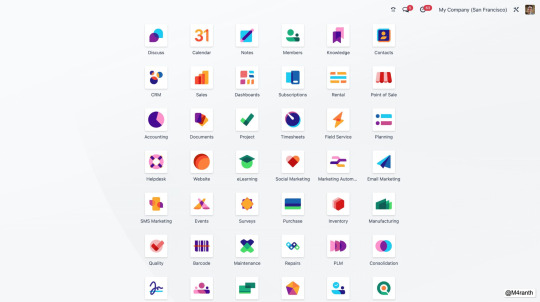
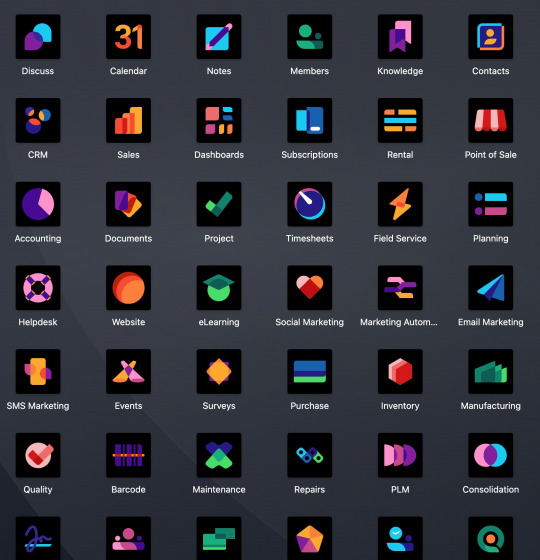
You can observe some UI/UX reworking in the brand-new Odoo 17 version if you look at the image above. Well, we still don’t know how the user experience will be improved. We’ve given you a few sneak peeks at what the newest Odoo version will provide. The icons that are displayed on the screen have undergone various adjustments.
Advanced Search View

One of the most incredible potential increases to Odoo 17 is its high level inquiry include. With the assistance of this element, you can track down additional particular records in the wake of applying channels. Here,you can add numerous channels with various rule to pick from. When contrasted with before renditions, Odoo 17 adaptations search choice will be more robust. With this, there will be a lift in your business efficiency and improvement in client experience.
Odoo PWA Shortcut
With the expansion being used of cell phone, it will be simpler to work with Odoo PWA (moderate web applications). Odoo 17 is concocting an easy route strategy that will allow the client to get to significant applications as speedy as could be expected. Indeed, we as a whole need to hold back to see this astonishing component until the delivery notes are finished.
Quick Record Selection with Keyboard
With the presentation of Odoo 17,it will be more straightforward to choose or unselect records. It is likewise incorporated with another connection point to assist you with involving console easy routes for choosing and moving key help for various determinations on the double. To wrap things up, here you will likewise find an ‘Unselect all’ button to unselect the chose records.
Freezing List and Kanban Column Headers
Prior, the rundown and segment were not apparent while looking for additional information. This eventually made an issue for clients. With Odoo 17, they are attempting to acquaint the choice with freeze the rundown and kanban segment headers in any event, when looked over. With this element, it will become more straightforward to get to the rundown.
Add up Sale Order Products From Catalog View
With Odoo 17, you can select the products, add and lessen the products of sale order directly from the catalogue view.
Reminder of Documents to be Signed
The Odoo 17 sign module will remind you of documents that are awaiting to be signed, after the one that have been signed already. Besides this, you will also be able to pick if wish to sign the document at the present moment or want to slide in for later.
1 note
·
View note
Text
Sage X3 Senior Monetary Advisor Distant, Canada Nextec Group Bebee
It offers robust performance for manufacturing, provide chain administration and project management (for area services, repairs, and so forth.). NexTec Group is a consulting firm with customers and workers spread throughout the US and Canada, specializing in know-how to assist our clients handle and rework their enterprise. This includes Enterprise Resource Planning and Business Intelligence , Cloud and On-premise solutions for mid-sized businesses. In the 25+ years that NexTec has been in enterprise, we've developed close working relationships with our clients, companions and each other. "Sage ERP X3 will help us develop our business," stated Orgad Gratch, Chief Executive Officer at TGO.
Sage X3 is out there via multiple deployment choices together with on-premises and cloud giving organizations flexibility to decide on the service offering that works the best for their organization. Overall, Sage X3 is a comprehensive and versatile ERP resolution that can help companies enhance... SAP S/4HANA Cloud is a cloud-based intelligent ERP system specifically developed for firms in all industries... Sage X3 helps organizations sustain with demand through purchase sage x3 real-time inventory monitoring and status monitoring. The application permits customers to export data into Excel, PowerPoint or Word, insert charts/graphics into paperwork, and save them in a unified repository for future reference, making certain collaboration throughout the pipeline. At GetApp, our comprehensive software program listings, verified user reviews, software program evaluation scorecards, product comparability pages and articles will empower you to make confident and well-informed purchase decisions.
This complete business management answer transforms how organizations handle operations, processes and folks, enabling companies to respond sooner to altering customer calls for. From procurement to warehousing, manufacturing, gross sales, customer service, and financial management, Sage X3 introduces a better method to handle your whole enterprise, on a world scale. Infor has a number of ERP merchandise that assist over sixty five,000 firms in a wide range of distribution, manufacturing and providers industries. About 20% of their prospects are operating cloud ERP options, whereas the remaining 80% are on-premise. Both SAP Business One and NetSuite are a great match for wholesale distribution and discrete manufacturing corporations.
Sage launched the cloud model of Sage X3 this week, and it’s cloud computing that is serving to to blur the boundaries that were historically drawn between ERP, customer relationship administration and other enterprise techniques. For small companies that have easy processes and wish simple software program to match, QuickBooks (plus some add-ons) might work well till you need ERP. But if what you’re in search of is ERP software that connects your complete business in one place, QuickBooks simply won’t do the trick. Odoo is a low-cost modular solution aimed toward smaller firms that could not have the price range or necessities for a leading ERP answer. While the cost of a NetSuite solution is larger, you’ll get a lot richer performance than what you’ll find in Odoo.
Epicor is a good fit for mid-market firms with advanced distribution necessities however could probably be overkill for smaller or easier distributors. NetSuite works nicely for distributors of all sizes in the SME area and provides more flexibility to add in new performance as your corporation grows. NetSuite has a a lot greater ecosystem of add-on options and integrations that may prolong the core ERP functionality. While there are add-ons for Business ByDesign, the choices are fewer, which may limit the performance you have access to. As a public cloud answer, NetSuite automatically releases new versions a few occasions a year.
The ERP system enables completely different departments such as gross sales, human assets, manufacturing, manufacturing, support, marketing, R&D, finance, and others to come collectively beneath a single platform. ��The core product is almost sage x3 30 years old,” noted Mark Fairbrother, vice-president, product development. Its rebuilding, dubbed Project Etna, is designed to deliver it into our cloud first, API- and microservices-oriented world and to make it easier to integrate third party products.
“Sage Business Cloud is a business resolution that scales across totally different sizes of companies with completely different needs,” said Klaus Michael Vogelberg, Sage’s Chief Technology Officer. “It brings all our different cloud solutions, that are separate, discrete purposes, underneath one umbrella, and offers them with platform services which already exist, and which shall be expanded going forward. Sage ERP X3 integrates industry-specific software with information and business processes inside a single software program system, offering users an extensive view of real-time exercise. This industry specific ERP system manages finance, sales, stock, CRM, buying and manufacturing operations and streamlines all of the enterprise's processes. Our customers obtain steady advice and support by way of our international community of native specialists to help them solve their business problems, giving them the confidence to attain their enterprise ambitions.
Plus it'll present higher insight on quality and costs to advertise strategic collaboration and improved operational efficiency. Paperwork-filled processes have been left behind in our firm since we've been using Sage X3. Sage X3 was originally an estimating and monetary administration software, offering a robust financial core. With a focus on provide chain management and manufacturing, Sage X3 is a well-liked choice for discrete and course of manufacturers that want to upgrade from their current Sage software. Microsoft is among the bigger names in ERP, with options for each small and mid-size enterprise and enormous enterprise. Business Central is their SME cloud answer, based mostly on their legacy NAV system.
Supports home and international progress with a flexible data model that offers multi-site, multi-currency, multi-language and multi-legislation capabilities. Delivers simple to handle and extremely intuitive workflows that can be customized to meet distinctive business necessities. Experienced Senior Consultant with a demonstrated historical past of working within buy sage x3 the software program industry. Understand all features of your stock, product profitability, order to money, and warehouse operations so you possibly can inventory, decide, and fulfil orders more effectively. Learn about the challenges, options and results from our purchasers throughout many industries and enterprise types.
Get your small business administration solution up to speed with DAPL’s Rapid Implementation. All data and procedures are built-in by way of a modern ERP system, making certain that your complete enterprise uses the identical knowledge. Your company activities are included into numerous workflows inside a single, cohesive system utilizing Sage X3. This has a significant order sage x3 influence on productiveness and profitability because it permits you to velocity up the pace at which data is transmitted, jobs are finished, and shoppers are served. While Sage has been signalling for some time that the cloud is the future, it continues to take care of and develop its separate line of on-prem products, while growing subscription-based variations with the “C” lines.
1 note
·
View note
Text
Odoo Invoice Creation: Important Information
Irrespective of the business you enjoy, furnishing the statement of charges to guests is a diurnal task. A bill- that comes in all sizes and forms. occasionally handwritten, occasionally created on a word processor, and occasionally produced through a software. tab; as we know it, ensures that we admit payments for the services we give. still, not everybody finds the tab creation process fascinating. relatively frequently, it's a pain in the neck! But in the period wherein everything from leg to piano is available on the internet; and guests are willing to pay any quantum for anything that pleases their eye, would it be ideal to shoot checks that take endless hours to produce and look frail and dull? Search the request for ultramodern account software and you'll find several including NetSuite, QuickBooks and Odoo. But when it comes to chancing the software that's advanced, works exceptionally and provides you with clear, crisp, and professional looking checks, Odoo emerges to be a winner. Right from startups to gigantic enterprises, several have embraced the Odoo power. Odoo Solution provider USA Whether one wants to produce an Odoo customized tab or glass checks inmulti-company setup, Odoo does it all! So, what are the ways in which it can help with tab Creation and Processing? Let's try to understand. Make Accounting Easy As a incipiency, you might suppose that your good old excel wastes will survive. Odoo Services in USA But as and when your business grows, the need for ultramodern account software will come imperative. Odoo has the implicit to automate the account process and integrate the details into different departments. For illustration, let us say you want to record your bank deals and import the statements to your software. Odoo helps you do that with ease. Also, it provides you with a status overview so that you can keep a track of your paid, overdue, and drafted checks. You can also make use of Odoo tab templates handed by different companies that enable you to customize the layout of your checks. Get Paid on Time Belated payments are like espoused books. The intent is not not to return it back. We just forget until reminded. And formerly we flash back , begins the saga of reminding the guests about the pending payments. The question is- how numerous times would you be suitable to do that? And for how long? With its" Automated Follow- Ups" point, Odoo enables you to streamline billing monuments. Which means, no more follow- up emails or calls. Just set up the process and you're good to go. Also, you can accept payments through an array of payment gateways including PayPal, Stripe, Ingenico, Atos Worldline and Adyen. A Roadway to Quotation Management Citation operation can come a prolonged process with the exchange of quotations taking place until both the parties finalize the quantum. Using Odoo invoicing system, it's possible to do that in the matter of many twinkles. Also, it's possible for the Odoo store proprietor to convert the quotations into deals orders from the citation screen. In case, you have specific conditions, you can also make use of a good quality Odoo Quotation Template available in the request. These templates are fluently integrable with your systems and CRM apps so that you can take over the deals process fluently. Concluding. Odoo Invoicing systems have helped the business possessors vend more efficiently. There are several new possibilities you can explore using Odoo invoicing. A little exploration into it's sure to help. You might not suppose of Odoo invoicing systems as a huge boon. But, let me put it this way; its addition to your business is sure to help you in managing with the detainments and avoid payment related dilemmas!
For more info :-
Data Quality Management Services USA
Data quality measurement service USA
Source Url ;- https://sites.google.com/view/tekgenioo/home
0 notes
Text
What Ecommerce platforms work best for Industrial Distributors?

Shopify Plus, Magento Commerce, and BigCommerce Enterprise are the most recommended eCommerce platforms for industrial distributors. These platforms provide a range of advanced features and functionalities for managing an online store, including product and inventory management, customer segmentation, order fulfillment, payment processing, and more. Shopify Plus is especially popular for its scalability and easy-to-use interface. Magento Commerce offers a full suite of enterprise-level features such as product and category management, order and customer segmentation, and advanced analytics. BigCommerce Enterprise provides powerful features such as customer segmentation and personalized search, as well as access to BigCommerce's extensive library of third-party integrations.
WooCommerce is a popular option for industrial distributors due to its affordability and scalability. It also offers features such as product and category management, order and customer segmentation, and advanced analytics. SAP Commerce Cloud and Salesforce B2B Commerce are two of the most comprehensive enterprise-level eCommerce platforms and are ideal for industrial distributors who need a powerful and comprehensive solution. Oracle NetSuite and Intershop are two of the more popular ERP-based eCommerce solutions for industrial distributors. Odoo, Brightpearl, and OpenCart are also popular options for managing an online store. Overall, the best eCommerce platform for industrial distributors depends on their specific needs and requirements. However, Shopify Plus, Magento Commerce, and BigCommerce Enterprise are the most commonly recommended platforms for industrial distributors.
1. Shopify Plus 2. Magento Commerce 3. BigCommerce Enterprise 4. WooCommerce 5. SAP Commerce Cloud 6. Salesforce B2B Commerce 7. Oracle NetSuite 8. Intershop 9. Odoo
10. Brightpearl
11. OpenCart
0 notes
Text
Choose The Best Odoo Migration Services
Odoo partners are certified Odoo experts with in-depth functional and technical knowledge of Odoo ERP. They know Odoo from the inside out and are capable of helping clients in every circumstance. Furthermore, they offer the best and top-notch services including Odoo customization, integration, data migration, Odoo Module Migration, third-party integration, and more. If you are looking for Odoo ERP upgradation services, you will need assistance from the official Odoo partners, you can choose the best one for your business out of hundreds and thousands of Odoo partners.
Odoo users including Odoo community users and enterprise users feel the need to upgrade from the older Odoo versions to the newer ones every time Odoo launches its latest version. In order to make their Odoo Database Upgradation and module upgradation, they need the support and services from the Odoo upgradation experts.
Proficient and qualified Odoo upgradation experts provide excellent Odoo migration services that will ensure your system's stability and data security. All things considered, effortlessly upgrade the current Odoo version to the newer one by selecting the right Odoo upgrade service provider.
Besides, you can do your own research before picking the partner company and go for one that fulfills all your Odoo upgradation needs. Check their customer references, the success of upgradation projects, the cost of upgrading, and so on. It will give you a clear idea of their capability and help you pick the right one for your Odoo module migration and Odoo Database Upgradation project.
Odoo ERP Upgradation Services
The skilled and experienced Odoo expert team will always transfer your data accurately so that you will find all your data in the new Odoo version and your work will not be hampered even after your Odoo modules are upgraded.
Odoo Version Upgrade has two primary steps:
Odoo Module Migration:
This step is also called code migration and it is essential to keep the nature, features, and functionalities intact even when the module is upgraded to a newer version. Furthermore, this process helps in the upgradation of custom modules properly so that the customized apps will be the same in the focused Odoo version as it is in the current.
Odoo Database Upgradation:
It is one of the most essential elements of upgrading Odoo Because if you have an incorrect database there is no point in upgrading Odoo at all. Having the correct database will help you have all the past data so that you do not have to search and create them again. The partners use advanced technology to migrate the current databases to the focused Odoo ERP version.
Why Upgrade Your Odoo?
There are plenty of reasons to upgrade your ERP and the most apparent one is having the latest features, functionalities, and apps to stay competitive.
More Modules, Features, and Functionalities
As we all know that the new Odoo version consistently arrives with a bunch of extra features, functionalities, apps, and modules. These modifications or enhancements make the recent versions of Odoo more alluring. For example, you can see that the latest Odoo version, which is Odoo 16, has a new app called Knowledge app. Moreover, you can clearly see the additional features introduced in other Odoo modules like accounting, manufacturing, CRM, inventory, HR, etc.
More instantaneous and Useful User Interface
It is evident that every year with the launch of a new Odoo version, the latest version certainly comes with an improvement in its speed, including both back-end as well as front-end. In other words, you will get an easier and quicker user interface with every new version release. Once you have a simplified and faster user interface it will help you manage your operation in a more effective manner.
Consistent Bug Fixes and Odoo Functional Support
Users having the latest three Odoo versions are eligible for getting unlimited functional support and bug fixes services. This is why it is really essential for a business to upgrade to the newer Odoo version. For example, if you are using Odoo 14, Odoo 15, or Odoo 16, you will be getting constant support and bug fixes services from Odoo, and your partner can also escalate the issue with Odoo whenever required.
0 notes
Text
Odoo Development Services
Is it safe to say that you are searching for the best ERP answer for your business? Needs to follow ordinary business process? need to have an ERP which suites your business necessities? Or on the other hand are you apprehensive that the interest in Solution " ODOO DEVELOPMENT COMPANY" and disregard all perplexing issues of business the executives.
Odoo advancement - is quickest developing Open Source business arrangement on the planet. It permits you to settle on better choices through its adaptable and completely adjustable arrangement. Odoo incorporates your different business capabilities into a solitary framework, computerizing data dividing among specialty units, for example, deals, buy, stock and so on. We give total execution, customization, improvement, information relocation, preparing and support.

Open ERP System alludes to an undertaking asset arranging programming in which the general population approaches the source code of the framework. You might require a framework that suits your necessities and afterward relying upon those needs you could have to change your business framework to develop so you'll need to find an ERP framework that can extend to meet your new necessities. The framework has extra modules, or simply upholds modules and additional items.
Opensource ERP gives an incorporated perspective on center business process utilizing any normal data set. Open ERP frameworks tracks your all business assets like money, resources, crude merchandise, deals, buy, completed merchandise and more creation limit and all exchange, everything being equal.
Odoo App/Module Development
Our master Odoo Developers make profoundly altered Odoo modules that are adaptable and strong. These specially made moules can without much of a stretch be coordinated into your current business work process.
Odoo Themes Development
Having a predictable look and feel of Odoo application makes you look proficient as well as upgrades your workers' efficiency. Get your custom Odoo topic planned Today!
Odoo Web Development
Give your business a lift by growing your association to the web. We make exceptionally altered and simple to-involve web answer for Odoo that is include rich and helpful as per your necessities.
Odoo Installation
Try not to stress over tracking down the right sort of server setup or the right rendition of Odoo for your venture. Our Odoo group deals with introducing and setting up Odoo on any cloud server or on your neighborhood server.
0 notes